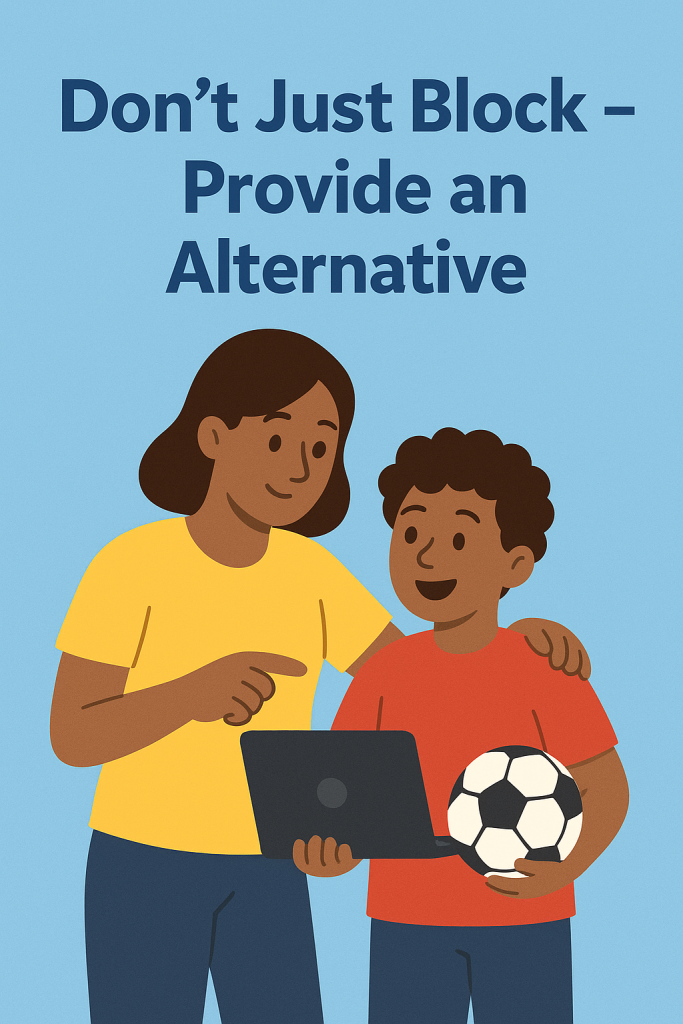
The internet is an amazing place for kids to learn, play, and explore. But as parents, it can sometimes feel scary. Your first instinct might be to block everything to keep your child safe. While that might work for a short time, in the long run, blocking alone isn’t enough — and it can even make things worse.
Instead of only focusing on what your child can’t do, try balancing it with positive alternatives that guide them toward safe, meaningful activities. Here’s why this approach works and how you can apply it at home.
Why Blocking Alone Doesn’t Work
Blocking access to certain websites, apps, or games may solve the problem today, but it doesn’t teach your child why something is unsafe or how to make good choices online.
Here are a few common issues parents face when they only block:
- ❌ Kids find a workaround – Many children are surprisingly tech-savvy and might use a friend’s device or hidden apps to access blocked content.
- ❌ It builds secrecy, not trust – Strict blocking without explanation can cause kids to hide their online activity from you.
- ❌ It leaves gaps in their learning – They may not develop the digital skills and responsibility they need as they grow older.
Goal: Don’t just block to protect them — teach them to self-manage and make smart choices.
Providing Positive Alternatives
The best way to guide kids safely online is to redirect their energy into fun, engaging, and safe activities. Here are some practical ideas:
🏀 Physical Activities
- Enroll them in sports teams like soccer, basketball, or swimming.
- Plan family outdoor activities such as biking, hiking, or gardening.
- Consider martial arts, which builds focus and discipline.
Why it works: Physical activity releases energy and reduces screen time naturally. It also builds social skills and confidence.
♟ Brain-Boosting Games
- Introduce chess, Sudoku, or other puzzle games that challenge their minds.
- Try educational board games like Catan Junior or Ticket to Ride: First Journey.
- Use coding-based games like Scratch or Minecraft Education Edition to combine learning with play.
Pro Tip: Play these games together! It creates bonding time and shows your child that learning can be fun.
📚 Educational Resources
Replace aimless screen scrolling with structured learning time:
- Safe, kid-friendly learning websites like Khan Academy Kids, PBS Kids, or National Geographic Kids.
- Creative outlets like drawing, writing, or building projects.
- Age-appropriate books about technology and science that spark curiosity.
Bonus: Introduce topics like cybersecurity in a fun way so they learn about safe online behavior.
Teach, Don’t Just Restrict
When you do need to block or limit certain content:
- Explain the reason clearly in simple terms.
- Involve your child in setting screen time rules.
- Teach them how to identify harmful or fake content so they become responsible digital citizens.
The Balance Plan
- Block harmful content when necessary to ensure safety.
- Provide alternatives that are engaging and educational.
- Teach and communicate to build trust and independence.
Final Thought
Blocking is like locking the front door — it’s important, but it’s not the whole solution. Kids need a safe environment and a path to explore the world responsibly. By offering positive alternatives, you empower them to make good choices and thrive both online and offline.
Parent Tip:
Instead of saying, “No, you can’t use your tablet right now,” try:
“Let’s play a game of chess together or go outside for a quick bike ride.”Small shifts like this turn restrictions into opportunities for growth.
